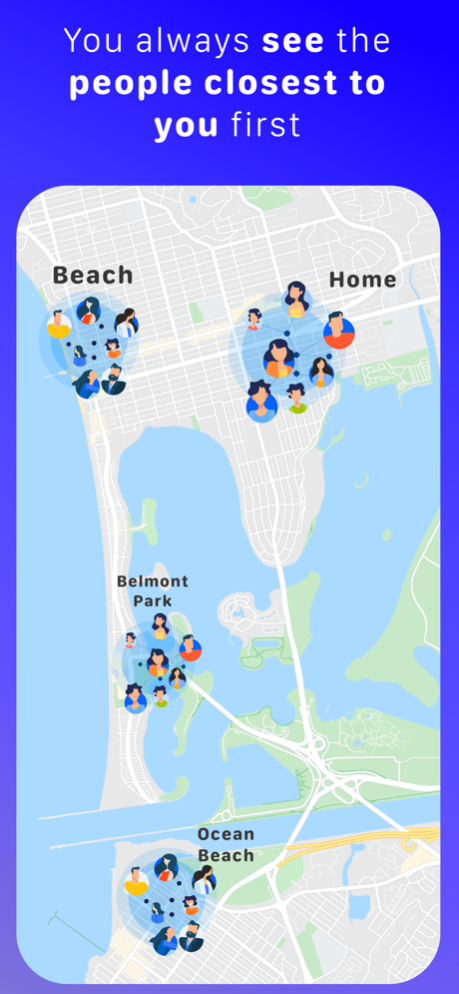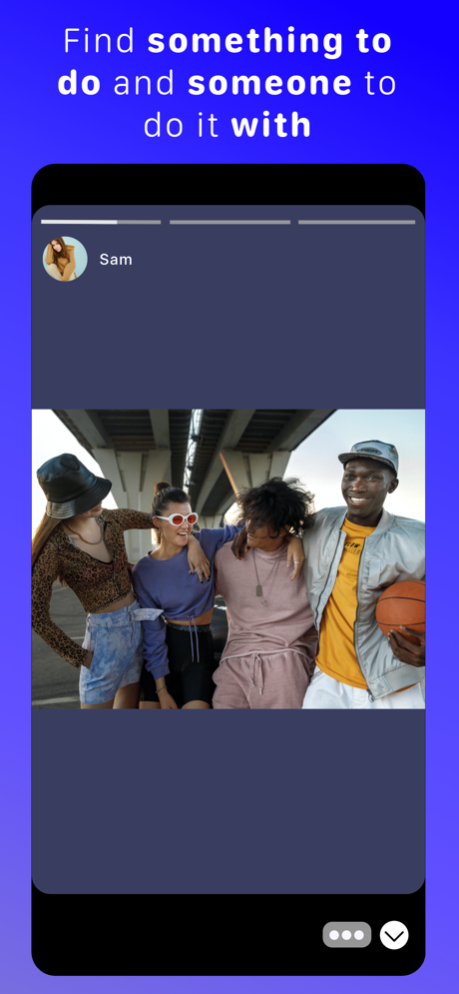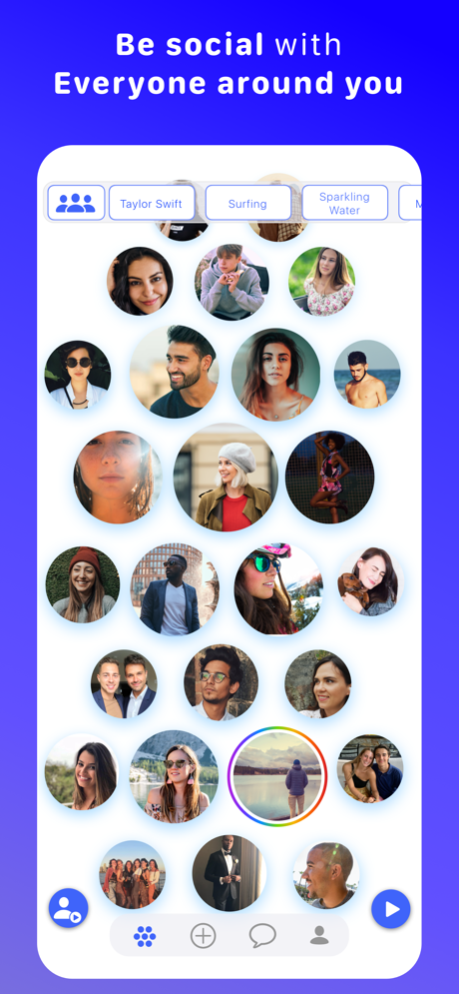Huco 3.4
Continue to app
Free Version
Publisher Description
Huco replicates the real world, the new and the old as one. Getting to know the people around you is now easier than ever before. There is no rush to message someone. You have complete control over when and how you interact with each other
At home, you’ll get to know your neighbors from upstairs, the house next door, or perhaps someone visiting the neighborhood
At school or work, you'll know your peers by name
On the bus or train, you’ll be able to reach out to the person you’ve seen on many occasions but never interacted with because it wasn’t convenient
Huco begins by searching for people on your block. If it doesn’t find enough people, it expands to the next block for up to a few miles
Interests are at the core of how you interact with the app. You will only see interests you share in common with someone (vice versa)
We’ve included stories, which you can post to the social map. Through stories you can find things in common with those around you. Stories are an easy way to find something to do and someone to do it with
GET TO KNOW
- Discover what you have in-common with people you see everyday
- Filter users with similar interests
- Unique interests are powerful filters
- Join activities in your area, or start one yourself through stories
- Stories posted to the social map last for 24 hours
- If you post a story at the beach and go home, that story goes home with you
HAVE PRIVACY
Toggle the “P” for private vs public. In "private", the only information people you are not connected with will see is your profile pictures and interests you share in common
May 27, 2021
Version 3.4
We're always working hard to make Huco better, so your experience is always fresh and bug-free
More:
Fixed bugs associated with:
- Number of users displayed on social map
- Interest button that allows user to add common interests
About Huco
Huco is a free app for iOS published in the Chat & Instant Messaging list of apps, part of Communications.
The company that develops Huco is abraao de-campos. The latest version released by its developer is 3.4.
To install Huco on your iOS device, just click the green Continue To App button above to start the installation process. The app is listed on our website since 2021-05-27 and was downloaded 0 times. We have already checked if the download link is safe, however for your own protection we recommend that you scan the downloaded app with your antivirus. Your antivirus may detect the Huco as malware if the download link is broken.
How to install Huco on your iOS device:
- Click on the Continue To App button on our website. This will redirect you to the App Store.
- Once the Huco is shown in the iTunes listing of your iOS device, you can start its download and installation. Tap on the GET button to the right of the app to start downloading it.
- If you are not logged-in the iOS appstore app, you'll be prompted for your your Apple ID and/or password.
- After Huco is downloaded, you'll see an INSTALL button to the right. Tap on it to start the actual installation of the iOS app.
- Once installation is finished you can tap on the OPEN button to start it. Its icon will also be added to your device home screen.